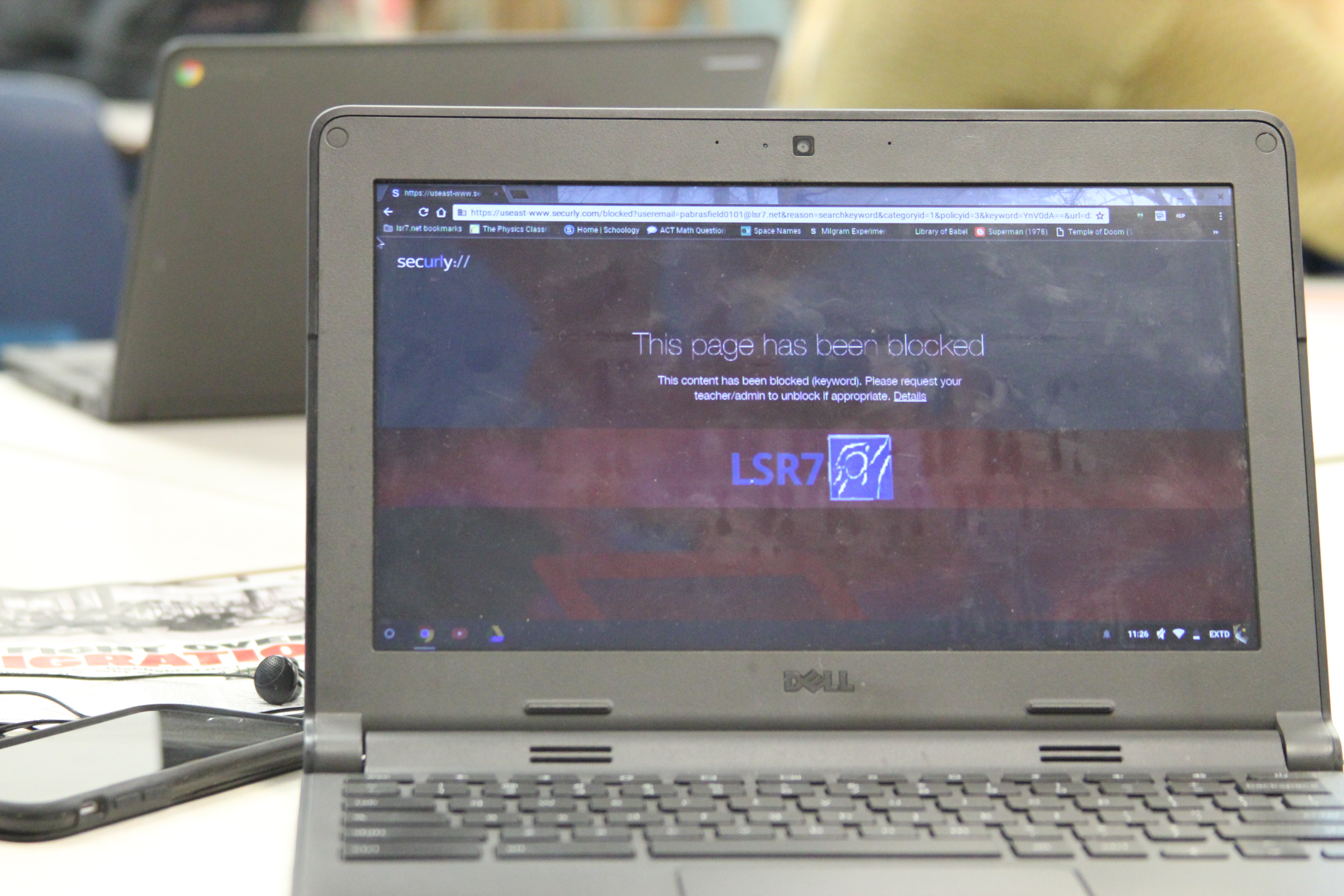Commentary by Peyton Alan-Brasfield
Since the introduction of chromebooks, Lee’s Summit West has had much discussion about the online activity of students. This has sparked a lot of debate between students and the administration about censorship, and what freedom of expression really means.
Many websites such as Spotify, Soundcloud, and Netflix have been blocked by the district servers, along with a certain number of keywords that are simply restricted from search engines.
“We use a company…we don’t like to use the word ‘censorship’ because it has a completely different meaning… What we do is more content filtering,” said District Executive Technology Director Amy Gates. The content filtering is done through a third party technology company called ‘Securly’. However, a lot of it is done due to what is required by law to make students’ online presence as safe as possible.
There are a lot of very obvious steps taken to make the web safer for students in the LSR7 school district.
“There are multiple features that are leveraged to determine content filtering. Content filters primarily use technology that blocks sites by categories. For example we are required to block any website that has a categories of pornography, gambling, etc.” (Via Tech.lsr7.org).
These categories are very clearly inappropriate for a school environment, but students have expressed concerns about certain sites that seem to have nothing wrong with them. This is because of the total internet usage put in place by the school district’s internet providers.
“On our network, over 22,000 users share the Internet bandwidth. Therefore we have to be aware of sites that could potentially be a bandwidth ‘hog,’ taking away from the overall flow of our network to end users. An example of this would be Netflix or Spotify which are filtered in the category of Streaming Media.” (Via tech.lsr7.org).
Because of the way internet works, certain sites need to be restricted simply to protect other students’ learning environment. If a classroom is all trying to use a program like schoology at once, and in the other room several students are streaming music or movies, it could potentially slow the bandwidth down enough to hinder the class’s learning experience and make the other pages unresponsive.
Of course, the restrictions vary between grade levels. Elementary level computers and chromebooks have different blocked sites and keywords than Middle school or high school level.
“Sometimes it’s up to the website [Admins]… like for most social media the minimum age is 13 and most elementary students aren’t around that age,” said Coordinator of Network services Kinzie Wooderson.
I was surprised to learn that most of the restricted keywords actually aren’t manually submitted by the district, but either required by law or put in place by Securly. “It’s mostly just algorithm…and what’s required by law,” said Gates.
It shouldn’t be said, however, that the program doesn’t make mistakes. In 2015, there was a large controversy surrounding the fact that the word “homosexual” was restricted but “heterosexual” was not. This problem has been since resolved, but it raised many questions about how keywords affect search engine restrictions.
There has also been debate over whether certain controversial terms that could be used for research should be exempt from restrictions. There is an option for teachers and administrators to send error reports to Securly, where they are reviewed and given a response.
“There are sites that are blocked simply because the category assigned to the site is incorrect. There is a process for teachers to submit a ticket for technology to review the categorization and open the site.” (Via tech.lsr7.org).
Despite the fact that the system put in place is far from perfect, the district has gone through extensive lengths to make sure that the content filtering is meeting the needs of a school environment.